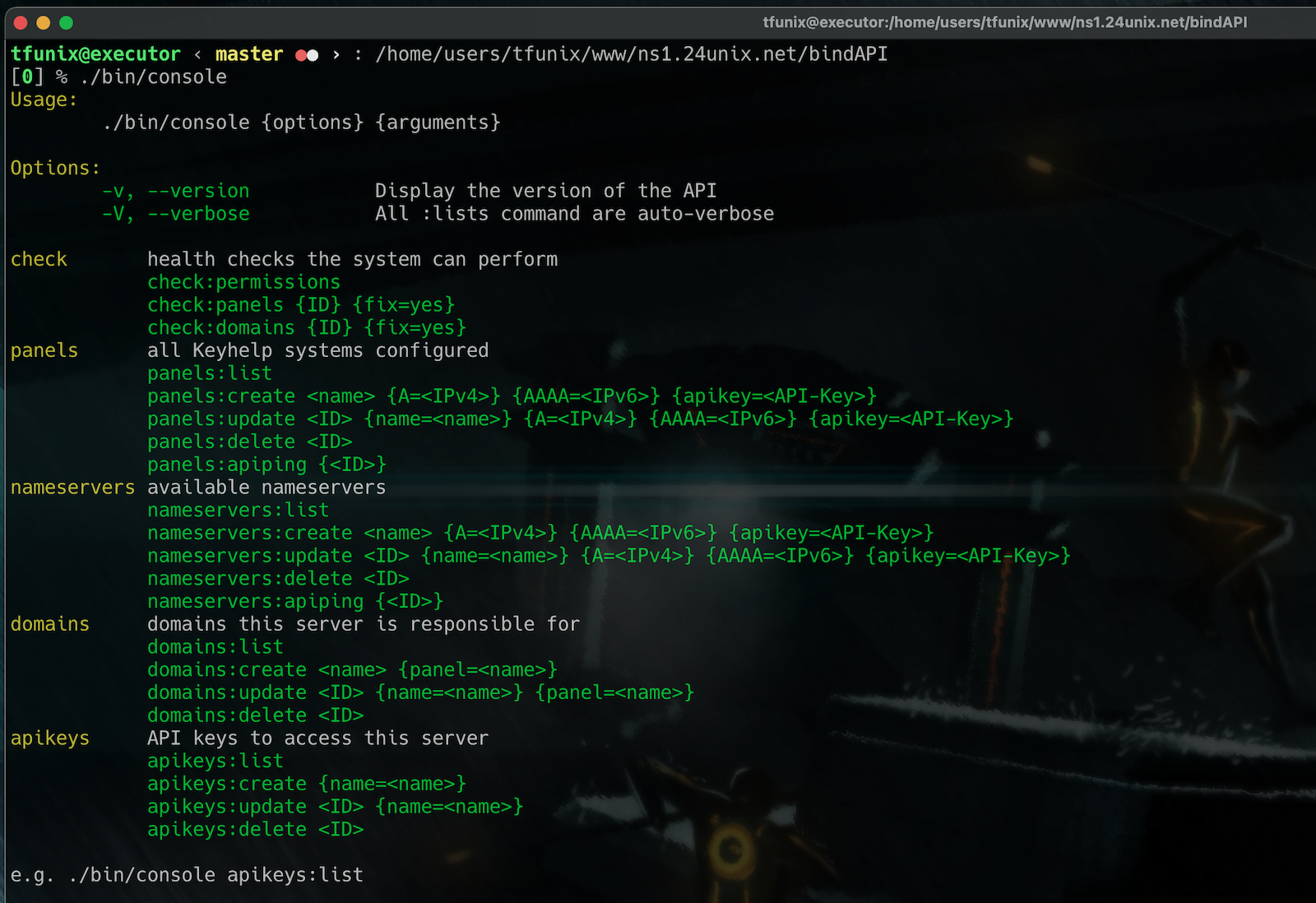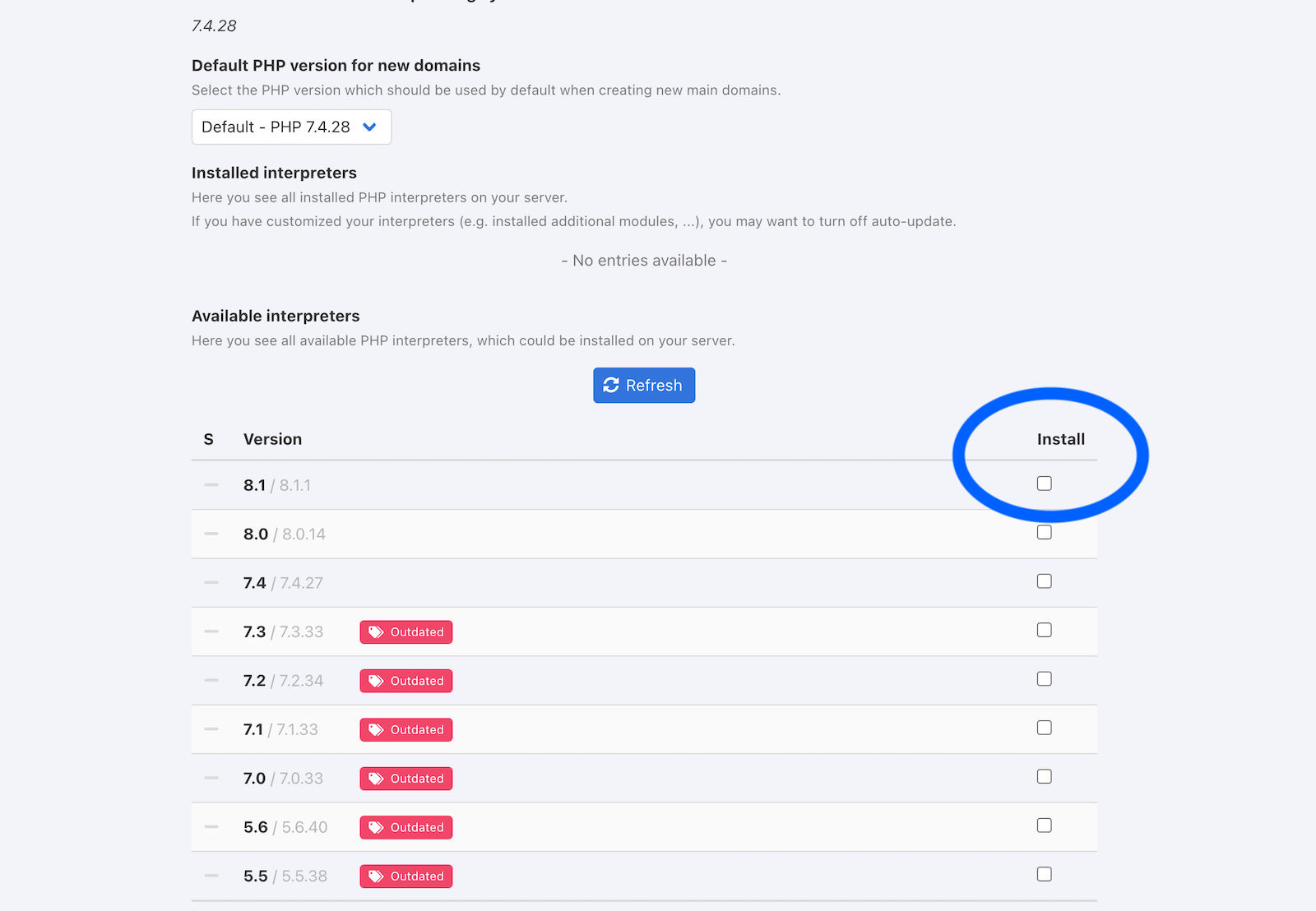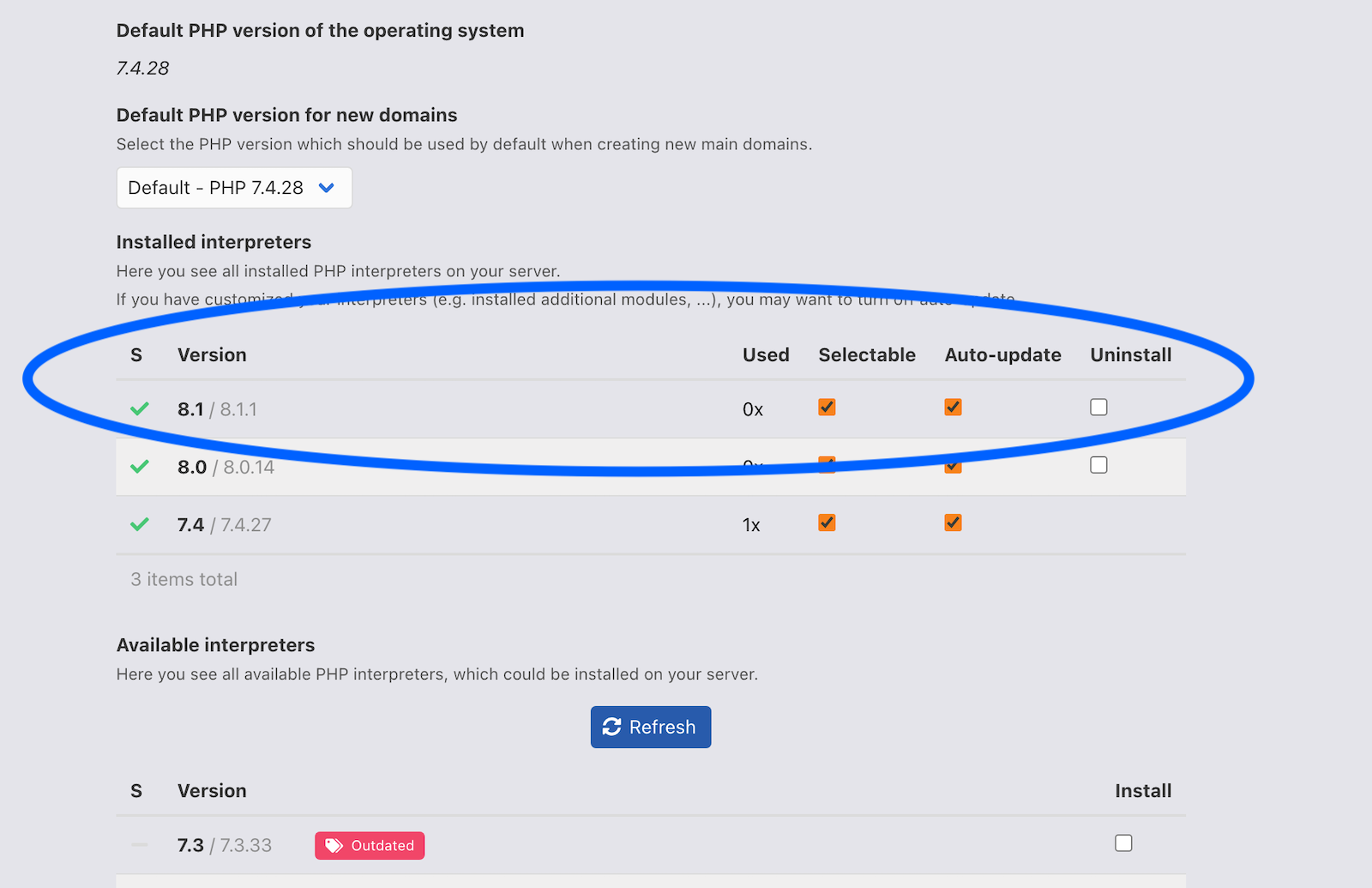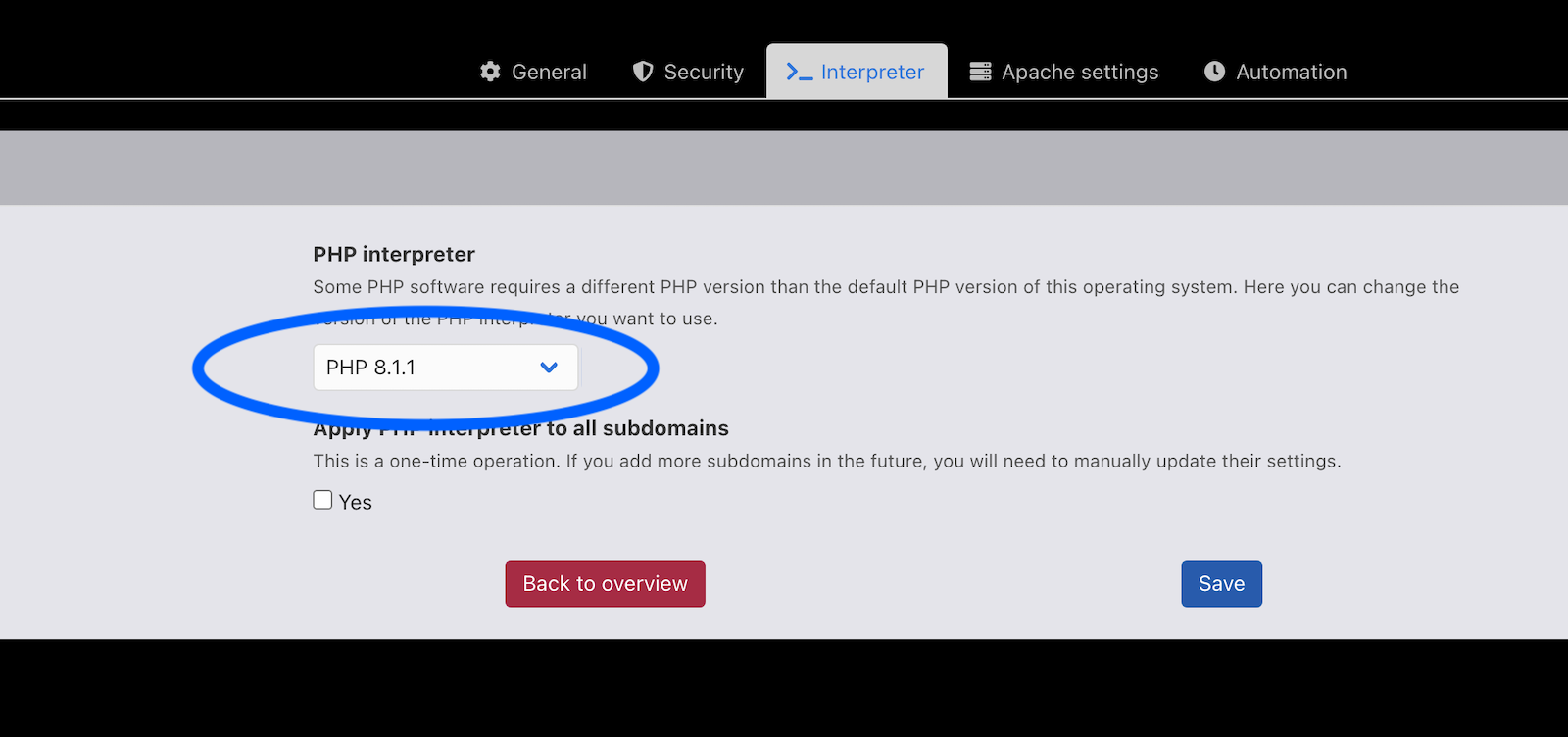|
|
||
|---|---|---|
| .idea | ||
| bin | ||
| public | ||
| src | ||
| tests | ||
| .gitignore | ||
| composer.json | ||
| composer.lock | ||
| config.json.sample | ||
| log.txt | ||
| phpunit.xml | ||
| README.md | ||
Overview
This package provides an API for the Bind nameserver. It consists of two parts, the API itself and a CLI tool to configure the available functions.
Features
CLI
The CLI is used to perform configuration and some checks:
- check
- Permissions: The API needs to be able to access some files and create new ones
- Panels: This checks one or all panels if every nameserver is aware of all domains
- Domain: TODO
- panels
- List: List all panels which are configured on this server
- Create: Adds a new panel to the configuration
- Update: Changes one or more parameters of the panel
- Delete: Deletes the given panel
- ApiPing: Calls the /ping endpoint of the given server
- some additional API call might be added
- nameservers
- similar to panels, but for the nameservers
- domains
- similar usage to panels/domains, manage all slave zones
- apikeys
- manage the keys to access this nameserver via API
API
Installation
Configuration
The API
Conclusion
In KeyHelp, install PHP 8.1
Settings => Configuration => Feature Settings => PHP Interpreter
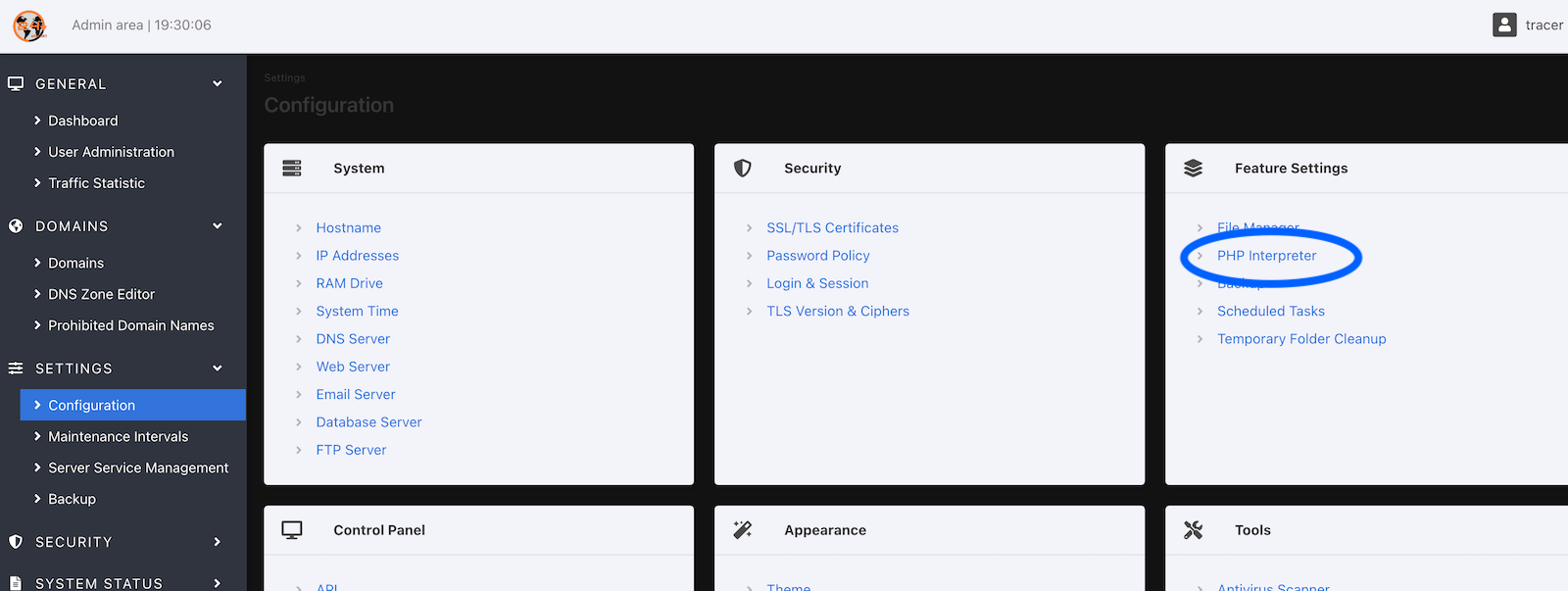
Set the checkmark and press Save.
Wait about a minute, the installation is started via a cronjob which runs every minute.
As root (or via sudo):
apt install git
Creat a new user for the domain, adn then a new domain, e.g. ns3.24unix.net.
Set the PHP Version to 8.1: