160 lines
5.5 KiB
Markdown
160 lines
5.5 KiB
Markdown
# LSD (LSDeluxe)
|
|
|
|
[](https://raw.githubusercontent.com/Peltoche/ical-rs/master/LICENSE)
|
|
[](https://travis-ci.org/Peltoche/lsd)
|
|
[](https://crates.io/crates/lsd)
|
|
[](https://build.snapcraft.io/user/Peltoche/lsd)
|
|
|
|
# Table of Contents
|
|
|
|
- [Description](#description)
|
|
- [Screenshot](#screenshot)
|
|
- [Installation](#installation)
|
|
- [Configurations](#configurations)
|
|
* [Required](#required)
|
|
* [Optional](#optional)
|
|
- [Benchmark](#benchmark)
|
|
- [F.A.Q.](#faq)
|
|
- [Contributors](#contributors)
|
|
- [Credits](#credits)
|
|
|
|
## Description
|
|
|
|
This project is heavily inspired by the super [colorls](https://github.com/athityakumar/colorls)
|
|
project but with some little differences. For example it is written in rust and not in ruby which makes it much faster ([see the benchmarks](#benchmark)).
|
|
|
|
## Screenshot
|
|
|
|
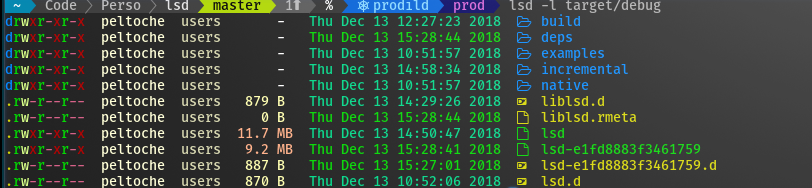
|
|
|
|
## Installation
|
|
|
|
### Prerequisites
|
|
|
|
Install the patched fonts of powerline nerd-font and/or font-awesome. Have a look at the [Nerd Font README](https://github.com/ryanoasis/nerd-fonts/blob/master/readme.md) for more installation instructions. Don't forget to setup your terminal in order to use the correct font.
|
|
|
|
See [this issue comment](https://github.com/Peltoche/lsd/issues/199#issuecomment-494218334) for detailed instructions on how to configure iTerm2 font settings correctly.
|
|
|
|
### On Archlinux
|
|
|
|
```sh
|
|
pacman -S lsd
|
|
```
|
|
|
|
### On Fedora
|
|
|
|
```sh
|
|
dnf install lsd
|
|
```
|
|
|
|
### On Ubuntu
|
|
|
|
_... and other Debian-based Linux distributions_
|
|
|
|
Download the latest .deb package from the [release page](https://github.com/Peltoche/lsd/releases) and install it via:
|
|
|
|
```sh
|
|
sudo dpkg -i lsd_7.2.0_amd64.deb # adapt version number and architecture
|
|
```
|
|
|
|
### On Gentoo
|
|
```sh
|
|
sudo emerge sys-apps/lsd
|
|
```
|
|
(Ebuild maintained by Georgy Yakovlev)
|
|
|
|
### From Snap
|
|
|
|
```sh
|
|
sudo snap install lsd
|
|
```
|
|
|
|
### On macOS
|
|
|
|
via [Homebrew](https://brew.sh/):
|
|
|
|
```sh
|
|
brew install lsd
|
|
```
|
|
|
|
### From Sources
|
|
|
|
With Rust's package manager cargo, you can install lsd via:
|
|
|
|
```sh
|
|
cargo install lsd
|
|
```
|
|
|
|
### From Binaries
|
|
|
|
The [release page](https://github.com/Peltoche/lsd/releases) includes precompiled binaries for Linux and macOS.
|
|
|
|
|
|
## Configurations
|
|
|
|
### Required
|
|
|
|
In order to use lsd instead of the default ls you need to add this to you shell
|
|
configuration file (~/.bashrc, ~/.zshrc, etc.) :
|
|
|
|
```sh
|
|
alias ls='lsd'
|
|
```
|
|
|
|
### Optional
|
|
|
|
Some examples of useful aliases. You can add this to you shell configuration
|
|
file (~/.bashrc, ~/.zshrc, etc.) just under the alias above :
|
|
|
|
```sh
|
|
alias l='ls -l'
|
|
alias la='ls -a'
|
|
alias lla='ls -la'
|
|
alias lt='ls --tree'
|
|
```
|
|
|
|
|
|
## Benchmark
|
|
|
|
Result from `hyperfine --warmup 10 'lsd -la /etc/*' 'colorls -la /etc/*' 'exa -la /etc/*' --export-markdown out.md`:
|
|
|
|
| Command | Mean [ms] | Min…Max [ms] |
|
|
|:---|---:|---:|
|
|
| `lsd -la /etc/*` | 9.8 ± 0.7 | 8.6…11.9 |
|
|
| `colorls -la /etc/*` | 387.3 ± 4.1 | 379.8…393.6 |
|
|
| `exa -la /etc/*` | 15.4 ± 1.8 | 14.0…24.0 |
|
|
|
|
## F.A.Q.
|
|
|
|
### Default Colors
|
|
|
|
In the future the possibility to customize the colors might be implemented.
|
|
For now, the default colors are:
|
|
|
|
| User/Group | Permissions | File Types | Last time Modified | File Size |
|
|
|:---|:---|:---|:---|:---|
|
|
| User| Read | Directory| within the last hour| Small File|
|
|
| Group| Write| Executable File| within the last day| Medium File|
|
|
|| Execute| Non-Executable File| older| Large File|
|
|
|| Execute with Stickybit| Broken Symlink|| Non File|
|
|
|| No Access| Pipe/Symlink/Blockdevice/Socket/Special|||
|
|
||| CharDevice|||
|
|
|
|
|
|
|
|
## Contributors
|
|
|
|
Everyone can contribute to this project, improving the code or adding functions. If anyone wants something to be added we will try to do it.
|
|
|
|
As this is being updated regularly, don't forget to rebase your fork before creating a pull-request.
|
|
|
|
## Credits
|
|
|
|
Special thanks to:
|
|
|
|
- [meain](https://github.com/meain) for all his contributions and reviews
|
|
- [danieldulaney](https://github.com/danieldulaney) for the Windows integration
|
|
- [sharkdp](https://github.com/sharkdp) and his superb [fd](https://github.com/sharkdp/fd) from which I have stolen a lot of CI stuff.
|
|
- [athityakumar](https://github.com/athityakumar) for the project [colorls](https://github.com/athityakumar/colorls)
|
|
- All the other contributors
|